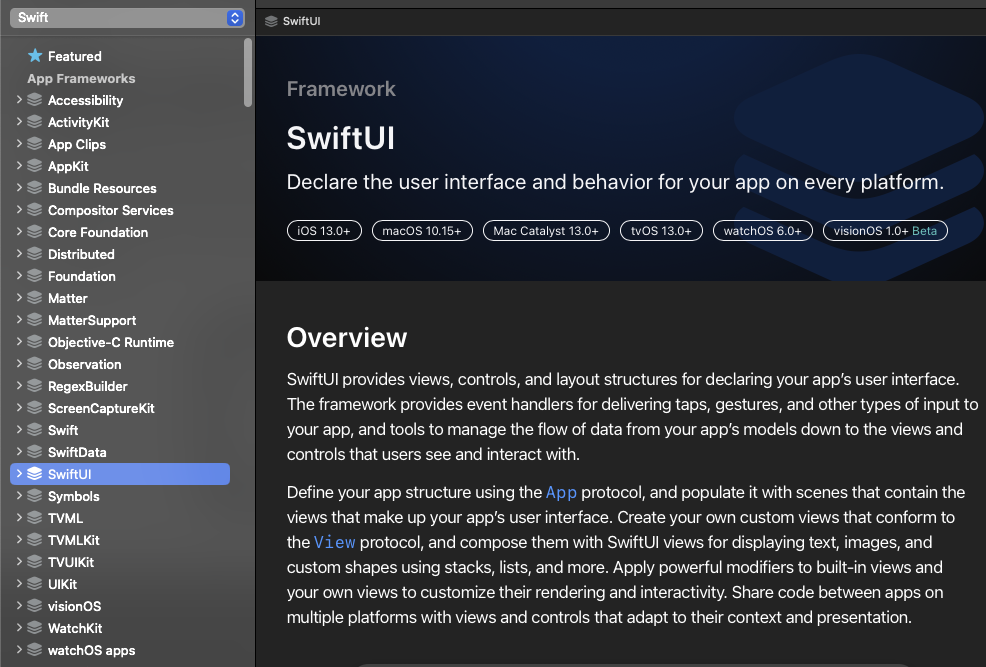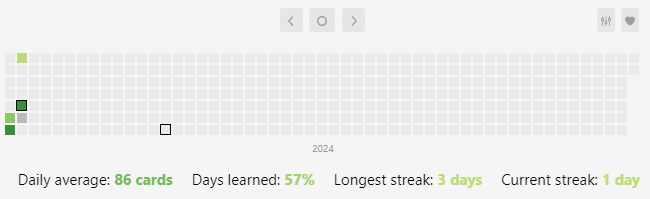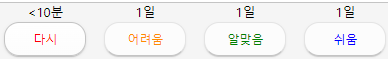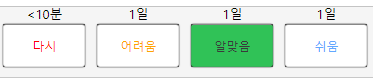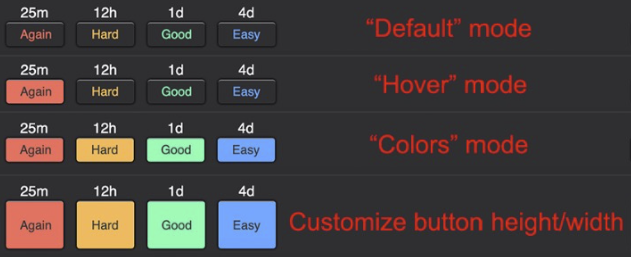0000. python 사이트
- https://doc.qt.io/qtforpython-6/index.html
1000. pip.ini 로드 위치 확인
pip config -v list
2000. SSL 인증서 Error
pip package install SSL 인증서 Error 해결 (error: [SSL: CERTIFICATE_VERIFY_FAILED])
1. 증상 및 원인 pip를 이용하여 원하는 패키지를 설치하려고 하면, 아래와 같은 에러가 발생할 수 있다. 주로 인트라넷을 사용하는 경우 아래와 같은 문제가 많이 발생한다. 아래와 같은 에러가
yooloo.tistory.com
'Programming Language > Python' 카테고리의 다른 글
| python DB 연결 (0) | 2024.04.29 |
|---|---|
| dataframe 출력 사이즈 설정 (0) | 2022.05.31 |
| Python 모듈 실행시 ModuleNotFoundError 처리 (0) | 2022.03.25 |
| [Python] pandas - DataFrame Text 출력 (0) | 2022.03.19 |
| [Python] 클래스 (0) | 2022.03.14 |